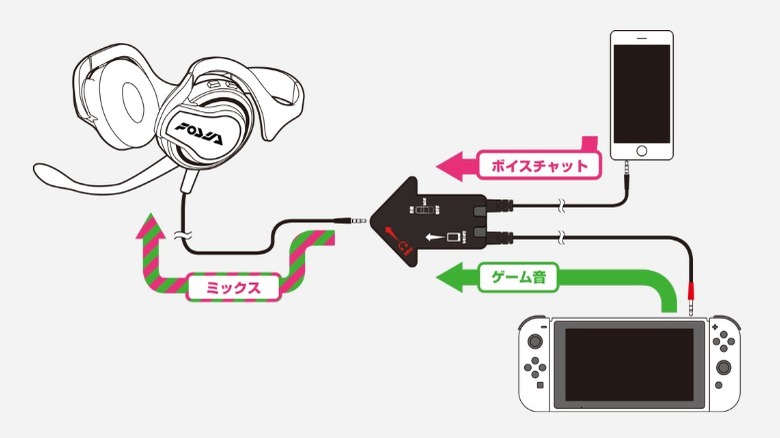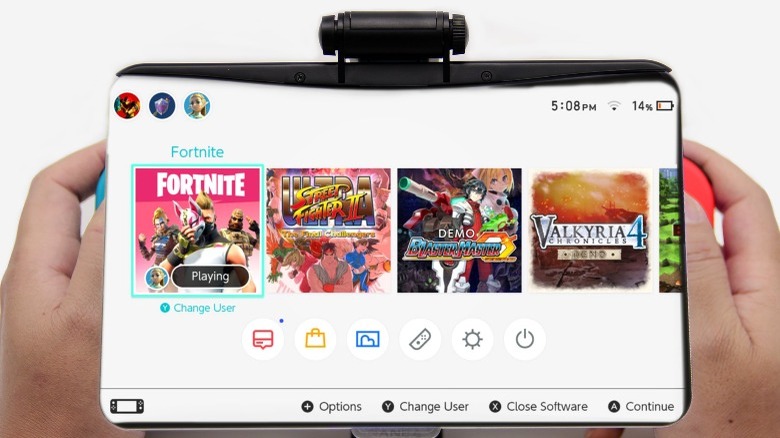Nintendo Switch Accessories You Should Never Buy
We may receive a commission on purchases made from links.
Out of all the consoles currently on the market, the Nintendo Switch has arguably the most spectacular and diverse set of accessories available for purchase. As noted by VGC, a lot of that comes down to the sheer popularity of the system and its unprecedented level of success. However, the Nintendo system is also unique in that it's a hybrid console that can be played on TV screens and in a portable mode.
This opens up even more possibilities for accessories when compared to the PlayStation 5 or the Xbox Series X|S. Throw in the motion control capabilities of the Joy-Con controllers and the Nintendo Switch has become a hotbed of accessories designed to augment your playing experience. Of course, that doesn't mean that every single release is actually worth buying. Many companies seem to have aimed to try and cash in on the console's success before creating a worthwhile product.
So let's run through some of the Nintendo Switch accessories you probably want to avoid.
Sporting accessories for Joy-Cons
The huge success of "Wii Sports" for the Nintendo Wii led to a flurry of official and third-party accessories based on the various games available — not all of which made much sense. There were miniature golf clubs, tennis rackets, and even baseball bats. Other games, like the "Mario Kart" series, prompted even more attachments in the form of steering wheels designed to make the experience more immersive. The release of "Nintendo Switch Sports" and other similar games on the latest Nintendo console has led to a resurgence in the same type of accessories being sold again. However, this time they are even more pointless than they were for the previous system.
Some of the more popular accessories available for purchase include the Talk Works Tennis Racket, the EJGAME Golf Clubs, and the Talk Works Steering Wheel. All of them are essentially plastic attachments that allow users to place the Joy-Con controllers into them, so they appear like the gear used in these real-world activities. However, there are a number of issues with them that limit their usefulness.
First of all, switching between games of course means you have to swap the accessory being used — a tiresome process if players are quickly trying out all the different sports titles available on the console. After all, "Nintendo Switch Sports" alone features multiple minigames. There's also the fact that these accessories usually block certain buttons and functions on the Joy-Cons, as noted in user reviews, and are often too small for adults to use.
Splatoon 2 Hori Headphones
Nintendo has often gone its own way when designing multiplayer features and modes, so it shouldn't come as much of a surprise that doing something as simple as using voice chat is no easy process on the Nintendo Switch. There's a multi-step process needed to talk to other users online, which involves downloading an app on your smartphone and syncing it with your console. So it makes a lot of sense that companies have tried to solve the issue and make it easier to chat by releasing specific headsets for the hybrid system.
Enter the "Splatoon 2" Hori Headphones. According to Nintendo Life, these were released in Japan to coincide with the release of "Splatoon 2" and feature artwork from the game. However, the headset actually needs to be connected via wires to both the Nintendo Switch and a mobile device to work correctly. This effectively tethers it to two different systems at the same time, making it even more inconvenient to use than just the smartphone or a generic Bluetooth headset. Even the instructions for linking everything together are confusing and show just what a convoluted mess it is to get this accessory to work properly. For those wanting to use online chat, there are certainly far more effective and simple ways than going with this official product.
Dust covers
A dust cover might seem like a great idea for the Nintendo Switch. After all, the fact that it is a hybrid console that can be docked to play on the television and used as a portable device means that it is more likely to accumulate dirt and debris, which could in turn scratch the screen or block the cooling vents on the console. It's no wonder that there are accessories like the Jamont Switch Dock Sleeve to head these issues off.
The only problem, though, is that a dust cover is not a very effective remedy when you actually think about it. Covering a console almost completely in cloth is a good way to keep away the dust when it is not being used, but as soon as the console is turned on and in use, that cover would have to be removed. Warning messages on the pages selling such products (like this one from AliExpress) specifically say they should not be put on the Nintendo Switch while someone is playing it. The obvious reason for that is that the cover itself might prevent ventilation and could cause the console to overheat.
Some Reddit users have even mentioned that they've had their own personal Nintendo Switch's heat up while using a dust cover when the system is simply turned on, not even in active use. This severely limits how practical and effective a dust cover can ever actually be, if it can only be used in specific circumstances when the console is basically turned off for extended periods. In those instances, some might find it better to pack away the Switch altogether.
Wired keyboards
The Switch Armor3 NuType Wired Keyboard is essentially a USB keyboard that has attachments for the Nintendo Switch Joy-Cons on either side. This gives users the ability to continue to play games while quickly typing out messages rather than use the on-screen keyboard and Joy-Con controllers, which can admittedly be a cumbersome and slow process.
What makes the keyboard so pointless is that so few games actually support text-enabled chat in multiplayer modes. According to the Family Gaming Database, there are just a handful of titles that would actually benefit from such a device in the first place. Of course, it could also be utilized when navigating the Nintendo eShop when using the search bar, but this isn't something that requires a lot of typing, or even all that much time to complete. It doesn't seem necessary to buy a specialized keyboard like this just to search for a few games.
Then there is the consideration of how this looks and feels. Having an entire keyboard in between the two Joy-Cons simply cannot be comfortable, and Amazon reviews suggest there are connectivity issues, including certain letters not registering in games. The keyboard must also be connected to the Nintendo Switch via USB, essentially negating the wireless capabilities of the Joy-Cons.
Game storage attachments
Digital game downloads are certainly on the rise as the dominant format in the industry (via IGN), but there are still many gamers who want to buy physical copies of releases. Owning the actual game cartridge can make it easier to swap titles with friends, while the limited storage capacity of just 32 GB on the Nintendo Switch makes it difficult to download a ton of games without installing additional memory. The only problem that comes with owning physical copies is finding a way to store them efficiently. The original cases might seem like the ideal solution, but they are much larger than the cartridges and can make swapping between games feel like more of a chore.
That's why there are lots of storage solutions available, from carrying cases to display boxes. One accessory that doesn't cut the mustard, though, is the FYOUNG Game Storage Card Holder. Attached to the back of the Nintendo Switch docking station, it is designed to give users a way to store more than two dozen games in a readily available manner.
The card holder in question has several flaws that will likely put off many players, though. Not only are the cartridges exposed in this accessory, they are also not fixed into position, meaning they can easily fall out if the Nintendo Switch dock is knocked over or moved. Most annoying of all, according to many Amazon reviews, is that the case slopes in such a way that only the games at the front can actually be seen.
Hands-free stands
One of the core elements of the Nintendo Switch is how it operates as both a portable system and a home console that can connect to a TV screen. However, it's a good bit heavier than some other portable consoles, with some models weighing in at around 400 grams (via Nintendo). That's significantly more than the Nintendo 3DS, which Lifewire reports as having a weight of 230 grams. In other words, carrying the Switch around and playing it in handheld mode could become tiring.
That might be why one company developed a hands-free stand. As spotted by video game developer Jake Kazdal in Japan in 2018, this accessory appears to connect directly to the Nintendo Switch and hold it in position while hanging around the player's neck, ensuring that they do not have to use their hands to hold the console. One assumes gamers could even play it while walking around.
Nintendo Life reports that the accessory can rotate 360° and be moved up and down to allow some customization depending on the user, with padding around the neck section for comfort. But it also looks completely silly and ignores the functional kickstand that the Nintendo Switch comes with, which allows players to stand the system on a flat surface while playing remotely with Joy-Cons.
Screen magnifiers
Screen magnifiers have been a common accessory for portable game consoles throughout gaming history. As Vintage Gamers notes, the original Game Boy and its successors all had various accessories designed to increase the size of the screen. These became popular as an easy way to make the screen appear bigger without removing the portable nature of the systems. One downside, however, is that the picture often becomes blurry and loses detail, since the original picture is just being enlarged, not properly upscaled.
Considering the history of screen magnifiers for handheld Nintendo consoles, it isn't a surprise that there are accessories designed to do the same thing for the Nintendo Switch. For example, this Qanba Screen Magnifier is available to purchase alongside several other similar products. They all promise to increase the picture size by up to double the original, but they are far from perfect.
While the resolution on older systems like the Game Boy was already very low (and thus the drop in quality wasn't as noticable), the 720p resolution of the Nintendo Switch in handheld mode is much easier to see. Using a magnifier would almost certainly result in a loss of quality and distort the image a player sees. Then, of course, there is the fact that the Nintendo Switch can be docked and played on TV screens without the need for any added accessories. Using this function obviously makes the image much larger and even increases the resolution to 1080p.
Marseille mClassic
The Marseille mClassic is, for some people, an essential accessory. Compatible with a wide array of devices, this product aims to upscale the resolution of video signals and clean up the image so it appears sharper. Costing around $99, it is an expensive accessory and one that many people will simply not be able to afford on top of the price of the actual Nintendo Switch. But is it worth the money?
According to VentureBeat, the Marseille mClassic does work and can have a good effect on certain games, although it appears to work best on titles that are already operating at a lower resolution. Spy also reported in its review that the accessory can have varying results depending on the game being played, with some titles seeing no appreciable improvement whatsoever. This suggests players won't see wholesale enhancements across the board when using the processor.
As noted by Tom's Guide, this is likely a product that will only appeal to those who play on their Nintendo Switch very regularly, or else enthusiastic videophiles who want to make sure they are getting the very best video quality they can. For the vast majority of people, it is just an expensive add-on that won't make any major difference to what you see on the television screen.
Nintendo Switch AC Adapter
We know what you're thinking! Of course, it's good to have a way to charge your Nintendo Switch – and your console will come with one of these already – but don't feel like you have to buy a specific Nintendo-branded adaptor if yours goes kaput.
Unlike the Game Boys of old that required batteries, the Nintendo Switch has its own internal power source. Not only does it have far more capacity than AA batteries, it is also rechargeable and will charge while docked. With a battery life that Nintendo says can last around six hours, it means that players generally shouldn't have to worry about charging the console up that much—especially if they regularly play it on TV rather and only use handheld mode sparingly.
For those who prefer to frequently play the Nintendo Switch on the go, there is the official Nintendo Switch AC Adapter. Priced at $29.99, the adapter lets users charge up the console by plugging the power source directly into an outlet. The only problem is that this adapter is completely unnecessary. The console uses a USB-C port for charging, so any USB-C cable will work just fine to charge it.
How-To-Geek explains that, depending on the specifications of the cable being used and the power source, charging may be slower than the official method. However, the widespread availability of USB-C should mean everyone has a way of charging the Nintendo Switch portably without the need for the official adapter.
Poké Ball Plus
"Pokémon: Let's Go, Pikachu!" and "Pokémon: Let's Go, Eevee!" were the first two "Pokémon" games to release on the Nintendo Switch. At the same time, Nintendo launched the Poké Ball Plus controller to take advantage of the new motion controls in the games. Rather than use the Joy-Con to throw Poké Balls at the creatures to catch them, users could mimic Pokémon trainers by using this accessory. And while it is certainly an interesting idea and looks adorable, the execution isn't as great.
As noted by VG24/7, the Poké Ball Plus can only be used with a very select set of games, since it does not register as an actual Nintendo Switch controller. Apart from some added extra cosmetic and audio extras, the controller doesn't actually have any extra functionality over a standard Joy-Con. Nintendo Life also reported that the controller's design makes it easy to accidentally press directions on the thumbstick when trying to click it in. Even worse, the motion controls often have a delay and are not as accurate as players might like.
The accessory also has another use, though, as it can be used with "Pokémon GO" — players can collect resources and catch Pokémon by clicking on the Poké Ball Plus, all without having to whip out their phones. Of course, this arguably prevents you from actually playing the beloved mobile game and experiencing it in the way it was initially designed.