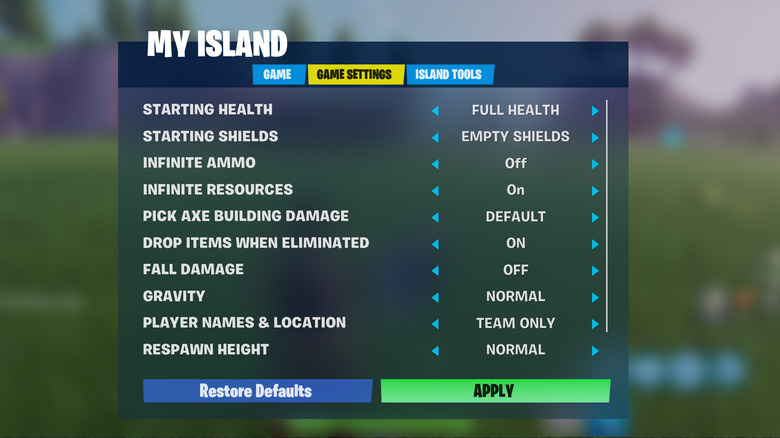What You Need To Know About Fortnite's Creative Mode
One big thing sets Fortnite apart from all of those other battle royale games. No, not the bright and colorful world. No, not the ever-changing map or the ongoing, occasionally baffling storylines. It's the building. While games like PlayerUnknown's Battlegrounds are happy to let you sneak around and shoot your opponents, Fortnite goes a step further, giving you tools to build your own structures as the game proceeds. As anyone who's earned a Victory Royale knows, it's a very important part of the game.
If you're more interested in creating than battling royally, however, Fortnite didn't do a very good job of letting you express yourself — until now. During Fortnite: Battle Royale Season 7, Epic Games introduced Creative Mode to the game, and it changes everything. No more toiling away in Fortnite's Playground Mode only to see your hard work wiped away when the hour is up. No more hiding in the remote corners of the map, hoping that your opponents won't blow your creation to smithereens. Just you, your friends, and whatever your imagination cooks up.
Creative Mode makes Fortnite less of a game and more of a platform, and could help it survive even after the battle royale fad dies down. It's a big deal, and you're probably eager to log in and start building. Before you do, here's what you need to know.
It's still a work in progress
First things first: Fortnite's Creative Mode is still in very, very early development. You'll see how rough it is almost as soon as you log in. Building your own Fortnite island is a lot more complicated than shooting at enemies, but you'll only find the most basic instructions in-game. There's not even any official documentation. Instead, Epic enlisted YouTubers and other Fortnite content creators to create tutorials for them.
Once you start building, you'll notice that the tools are kind of clunky. Building even small Fortnite levels takes a lot of time. Things should get better. Epic isn't calling Creative Mode's current iteration an alpha or a beta, but it's clearly a first draft. "New and exciting, but not final" is how Epic describes it. Like Fortnite itself, Creative Mode should get regular updates. A year from now, it'll probably look very, very different.
In the meantime, don't get too attached to the things that you make. If you've already tried Creative Mode, you probably noticed that the loading screen warns you to watch out for crashes, loss of data, and other bugs. Epic knows how to make great game creation tools, but that sort of thing takes time. Be patient. It'll get there.
Welcome to your own, private islands
Creative Mode doesn't give you just one place to play. It gives you four of them. When you first log in to Creative Mode, you'll find yourself in the middle of a clearing surrounded by indestructible Stonehenge-like rocks. This is the lobby. From here, you can travel via rift to one of your four private islands, which are giant, mostly-empty spaces where you can build to your heart's content. Allegedly, Epic will also provide access to Featured Worlds, or pre-selected user-made content, from the hub as well.
Once you're on one of your islands, you can place buildings and decorations, put together structures, or just goof around. It's pretty much up to you. There are a couple of restrictions to be aware of, however. Each Creative Mode session has a four-hour time limit, although there's nothing stopping you from jumping right back in once the timer runs out. Every island has a memory cap that you'll hit if you build too much stuff, too, which is designed to keep the game running well.
For the most part, though, if you can imagine it, you can build it. Even better, the changes that you make to your island are permanent. If you build something during one session, it'll still be there the next time that you log back in. Those of you who've been slaving away in Playground Mode, breathe easy. In Creative Mode, you're building for keeps.
Prefabs are the name of the game
In Creative Mode, you have the same building tools as in Fortnite. That means that you can use your pickaxe to destroy things, and you'll have an infinite supply of wood, stone, and bricks to create with. That's probably enough to get you started, but it's pretty basic. If you want to give your projects some pizzazz, you'll need to go a little deeper.
Enter prefabs, or pre-made buildings and props. You can use prefabs to decorate your island, or they can help you get a head start when you're putting together your own creations. In fact, if you want to go beyond Fortnite's standard floors, walls, stairs, and roofs, prefabs are your only option. Thankfully, placing a prefab is easy. Just open your inventory by hitting the Tab key, hit the "Prefabs" tab, choose the item that you want, and click "Equip." That'll give you a throwable item that will spawn the prefab wherever it lands.
At launch, the prefab menu has eight obstacle courses, 25 buildings, and 34 prop "galleries" to choose from. They're all worth exploring, especially the prop collections. Currently, prefabs are the only way to access things like mailboxes, fire escapes, obstacles, and other unique items, so take the time early on to see what is (and isn't) available. Your future self will thank you.
Your cellphone is your best friend
In Fortnite Creative Mode, your most frequently-used tool isn't your pickaxe. It's your in-game cellphone. This new tool, which is exclusive to Creative Mode, lets you select any item on your island, then gives you the ability to move it, copy it, or rotate it until looks exactly how you want it. In other words, it's extremely important.
In fact, if you're doing anything other than building simple structures, your cellphone is a must-have. When you create a prop, you don't make one item. You spawn everything in the prefab gallery. Want to deck out your new kitchen with a fridge, for example? You're going to get a television, a grill, a bathtub, and row after row of other stuff along with it.
Your cellphone is how you'll actually grab the fridge, make sure it's facing the right direction, and drop it where it belongs. At least your phone is easy to use. To select an item, equip your phone, then click on the item you want to manipulate. From there, on-screen prompts will tell you what to do. It's a flexible system but a cumbersome one, so start practicing. You'll be using your phone a lot.
Devices bring your creations to life
You can create the most gorgeous building in Fortnite history, but a good design doesn't automatically equal fun. Fortnite is a game, after all, and games are interactive. As such, your Fortnite levels are going to be a lot more compelling if you and other players can, y'know, interact with 'em.
That's what devices are for. In the Devices menu, which is right next to your inventory, you'll find a whole bunch of items that add new and interesting abilities to your levels. If you're an experienced Fortnite player, you've seen some of these before: you'll find all of Fortnite's traps here. Fortnite's sweet rides, like the Quadcrasher or the X-4 Stormwing airplane, appear in this menu too, which is handy if, say, you're making a race track or a vehicular combat level.
Some of the devices, though, are brand new. Ice traps act like Battle Royale's Chiller Traps, for example, and leave the surrounding surfaces cold and slippery. Speed boosts make characters who step on them go faster. Others devices are used to enforce game rules. Spawn points let you control where characters appear once the game starts. The scoreboard offers an easy way to keep track of which team is winning (and which is losing), while the timer gives you a digital countdown clock. Just remember to designate a scorekeeper ahead of time. Those last two devices need to be updated manually while you play.
Take control of the world
Your buildings are standing. Your props have been placed. Your devices are hooked up and ready to go. You're all ready to put down your tools, invite a few friends over, and start playing the custom-made Fortnite of your dreams. Right?
Not so fast. If you truly want to make Creative Mode's islands your own, you'll also want to take a peek at the Game Settings menu, where you can do things like adjust your island's gravity, change player respawn behavior, grant players infinite ammo and building materials, and much, much more. Basically, the Game Settings menu is where you control your island's physics. You don't have a ton of options here — those of you who are familiar with Playground Mode have probably already seen these — but it should be enough to give your island a personal touch.
You can reach the Game Settings menu by hitting the Escape key, clicking on "My Island," and then navigating to the appropriate tab. Game Settings isn't the only important menu in this section, either. The "Game" tab is where you set up your level's basic rules (and we do mean basic), while "Island Tools" has a big reset button in case you want to start over. Don't feel bad about clearing out your level if the impulse takes you. You'll get better at building as you learn, and besides, the fun of Creative Mode is the process, not the end result.
Make your own games (kind of)
Here's the bad news: while Epic touts Creative Mode as a way to make your own video games, it's really more of a level editor than a fully-fledged authoring tool. There's no scripting language, and if you're hoping for something like Minecraft's Redstone, which lets you make circuits and add logic to your game, you're out of luck.
As a result, unless you're making a very simple deathmatch or battle royale game, you're going to have to enforce the rules yourself. For those of us who were hoping for something a little more complicated, that's a big bummer. On the other hand, that's not so different from the "games" that people regularly play in Minecraft, Garry's Mod, and Halo's Forge. Heck, kids have been self-refereeing games like tag and kickball on playgrounds for years. As long as everyone is clear on the rules ahead of time, there shouldn't be any problems.
Even if your "game" is an open-ended free-for-all, it's probably worth opening up the "Game" tab in the "My Island" menu and officially launching a game session using the "Start Game" button. At the end of every game session, your creations go back to their original state. Any destruction that happens while the game is in progress? It doesn't count. Use the "Start Game" button liberally. You've put too much time into your level to watch it get destroyed for good.
Share with friends, but not strangers
At its heart, Fortnite: Battle Royale is a multiplayer experience. Creative Mode is, too. Sure, you can build to your heart's content by your lonesome, but when it comes time to play, you'll probably want to invite a few people over. It's more fun that way.
Hopefully, you have some friends who are Fortnite fans, too, because while up to 16 people can be manually invited to your Creative Mode session, right now there's no good way to share your big projects with strangers (reportedly, Creative Mode's hub will let players travel to various "Featured Worlds," but that feature isn't live as of this writing). If you want the world to see what you've been up to, dust off your old YouTube channel or plan to take a ton of screenshots. Right now, that's the only way.
On the plus side, if you want some help building your latest masterpiece, you can get some. In the "Island Tools" menu, you can turn on editing capabilities on for everyone, meaning that your guests can pitch in and lend a hand. Just be careful. All of your friends will get the same permissions, so if you have a buddy who likes to wreck things, either don't invite them along or get ready to kiss all of your hard work goodbye.
Fortnite's Block party has begun
Okay, okay. Epic actually included one way to see what other people are getting up to in Creative Mode, but it's not exactly straightforward. During the 2018 edition of The Game Awards, a giant slab fell on Fortnite: Battle Royale's drive-in movie theater, Risky Reels, demolishing the location. The new spot is called the Block, and it'll feature a rotating selection of structures made by fans in Creative Mode.
Getting your stuff featured on the Block isn't exactly a straightforward process, though, and if you want to see your creations pop up in Fortnite: Battle Royale, you'll need to follow some extra rules. You'll need to build on a flat surface, and your building must fit in the Block's 25x25 grid. Make sure that you're using less than 50,000 memory, too, and while there's technically no height limit, Epic asks you to keep your submissions in-line with other structures on Fortnite: Battle Royale's map. Also, keep it clean. Creative Mode has its own code of conduct, and the Block won't host anything that's racist, profane, or illegal.
From there, it's all about getting attention. Epic wants players to post photos of their submissions with the hashtag #FortniteBlockParty. Epic will sort through the submissions and choose what to feature. There's bound to be a lot of competition, but with a little luck, your creation just might appear in the biggest game on the planet. Honestly? That's pretty stinkin' cool.
The floodgates are open
Fortnite players have already created a ton of interesting content. We've already got a remarkably faithful recreation of Avengers Tower, local landmarks, massive castles, and more. Remakes of Call of Duty multiplayer levels are everywhere (especially Nuketown, one of the all-time most popular CoD maps). Original creations are popping up all over the place, too. Some, like Reddit user Inspectorkahn's Grimy Greens, come with their own, Fortnite-tastic backstories, while others present new spins on Fortnite's tried-and-true battles royale.
All in all, it's pretty amazing, and Creative Mode maps should only get better as the community becomes more familiar with the tools. If you want to see what the rest of the Fortnite community is up to, browsing the #FortniteBlockParty hashtag on Twitter brings up all kinds of good stuff, as is the FortniteCreative subreddit. Whether you're looking to pick up some new tricks or you're just searching for some inspiration, a quick jaunt through both will get the job done.
And that's all you need to know. So, what are you waiting for? Enter Creative Mode, and start building. The future of Fortnite is in your hands.