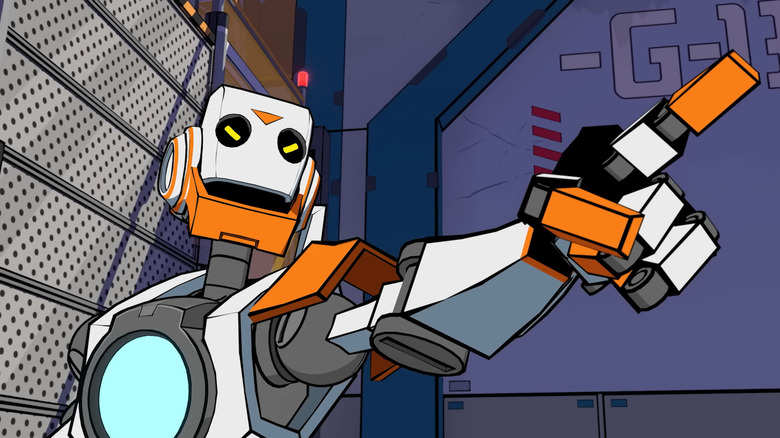Hi-Fi Rush: Why You Might Want To Avoid The Cloud Gaming Version
"Hi-Fi Rush" is 2023's unexpected hit. On January 25, Tango Gameworks announced and released the title on the same day for PC and Xbox. And the gameplay is just as surprising as the release. This rhythm-based fighter combines the combat and style system of "Devil May Cry" with the rhythm timing of "Guitar Hero." The result is a truly unique game that has won critics and gamers over (per Metacritic) — partly because the game allows players to pet the cat. And with a price tag of $30, it has proven to be enticing for gamers when $70 titles are becoming the norm.
However, those who don't have $30 to spare can always play the game via Xbox Game Pass. Furthermore, gamers that don't want to download the product can stream the game via Cloud Gaming. There is a catch, however. Some gamers have reported that performance on Xbox Cloud Streaming for "Hi-Fi Rush" is less than optimal. So, it may be worth downloading "Hi-Fi Rush" onto a device rather than streaming it to avoid any issues.
The input delay can be too much
Gamers on Reddit have complained that specific game mechanics are hard to perform when streaming the game through the Cloud. For example, one user wrote that the Parry tutorial was almost impossible. They claimed two hours were spent on it and cited input delay as the issue. This problem while playing "Hi-Fi Rush" via the Cloud makes sense. Because "Hi-Fi Rush" requires players to press buttons in time with the music, extra input delay from streaming can make precision difficult — especially if the player is using a wireless connection or their internet speed isn't up to snuff.
This said, plenty of gamers have noted their game works well when streamed via the Cloud, so results may vary. Still, anyone having trouble with the game can use the built-in Latency Check to see if input delay is causing any issues. Players can access this menu by opening the options menu and heading to sound. From here, players can select Latency Check and follow the onscreen instructions to calibrate the game's latency on a device. This can help players identify if Cloud gaming is suitable for them. Although the tester doesn't allow players to change settings, some players have found an improvement by turning off High Latency Mode in the menu after discovering they had input delay.