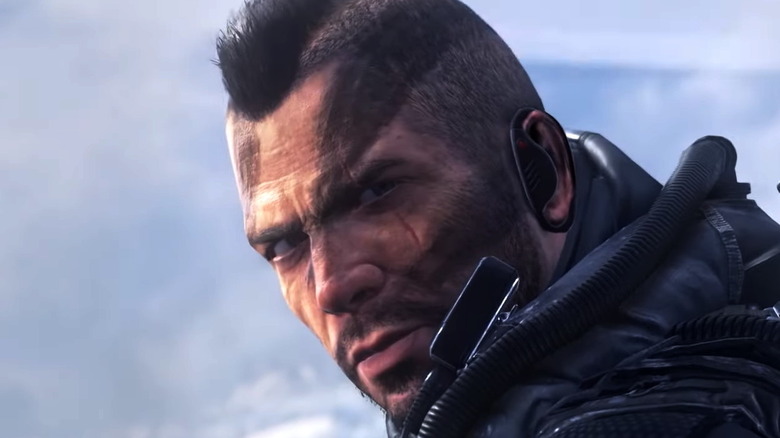Modern Warfare 2: How To Fix The 'Puget Altus' Error
No one likes firing up a game only to find it unplayable due to an error. It's even worse when the problem isn't clear or the solution is unknown. It's no surprise then, that the strange "Puget Altus" error has been bugging fans of "Call of Duty" since the launch of "Modern Warfare 2." While the main storyline only takes about 7.5 hours to finish, no one wants that interrupted.
Apart from informing players that there's an issue with connecting to online services, the error doesn't provide much information about what the problem is or how to fix it. Fortunately, Activision has investigated, and we now have an idea of what "Puget Altus" means and possible ways to fix it. Unfortunately, the problem isn't always solvable on the player's end and waiting is the only option. Still, there are a few things someone getting this error can try before giving up hope. Better still, these fixes are mostly simple tricks that any experienced online game should be familiar with.
Check your internet connection and strain on the network
The "Puget Altus" error essentially means that a player's computer or console isn't connecting to the Activision servers. Before they bother going through a series of fixes, players should check to make sure that the problem is actually on their end and not on Activision's. Users can check the server status of both "Modern Warfare 2" and "Warzone 2.0," along with a record of the last outage, at Activision support.
If the servers are down, then there won't be anything to do but wait for them to get back up and running. If the servers appear to be running and there hasn't been a recent disruption then the problem is likely on the player's side. In this case, there are a few things for gamers to try.
Gamers should start by turning off any other devices that could be drawing bandwidth from their network and trying to boot up the game again. Still no go? The next step is to verify that the internet is working and try the tried-and-true troubleshooting method of restarting of the modem.
If these solutions don't fix the problem, verify that the latest updates for the game are installed and, if that doesn't work, restart the computer or console.
When the Activision servers are up and a player has a reliable internet connection, then running through these steps should fix the problem before too long. Simply go down the list to get back to playing.