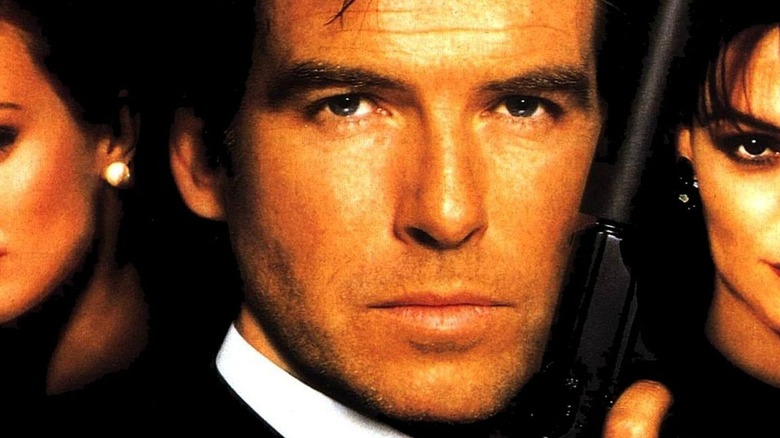Goldeneye 007: The One Way To Get Modern Controls On Nintendo Switch
The 1997 N64 classic "heyday 007" has finally made it to the Nintendo Switch via the Nintendo Switch Online Expansion Pack. However, the port isn't without issues. Nevertheless, gamers can play through the campaign solo or get some friends together and enjoy the multiplayer action of the previous era, all on the Nintendo Switch.
Although, for many that have never played the game before, the first-person controls will feel unnatural, as "GoldenEye" was meant to be played on the N64 controller, one of the weirdest controllers of all time. And paired with the fact first-person shooters were still in their infancy, "GoldenEye" turned out to be a less-than-natural shooting experience — at least by today's standards. Some of the game's control quirks include having only one thumb stick available to control the character and the fact that vertical controls were inverted by default.
Those that played the original game back in the day may find the wonky controls endearing and a nice trip down memory lane. Others may want to play the game with a more modern layout. Luckily there is a way to fix the controls in "GoldenEye" for the Nintendo Switch.
The key settings to adjust
Players need to adjust a few different settings to make the "GoldenEye" controls feel modern. The first step is to change the controller type in-game. Players need to load up a mission and open the settings menu, then scroll to the right to the controller settings screen. Then, players must change Control Style to 1.2 Solitaire. The next step is to disable the inverted controls. To do this, scroll right one more time from the control setting screen and change the Look Up/Down setting from Reverse to Upright. NintendoLife has a great video guide on the topic for anyone stuck.
After the in-game settings are taken care of, players must head into the Switch settings (per Cuesport77's helpful Reddit guide). Players should go to System Settings from the Switch home screen, select Controllers and Sensors, and finally, select Change Button Mapping. If using a pro controller, players must select Control Stick Settings at the bottom and turn both "Change to Right Stick" and "Change to Left Stick" to the On setting.
Finally, players will need to go back to the controller mapping screen, and Remap ZR to ZL, then Remap ZL to R. This will make the right trigger fire and the left trigger aim, like in modern first-person shooters. After these settings have been adjusted, "GoldenEye" will feel as close to "Call of Duty" as possible regarding controls.