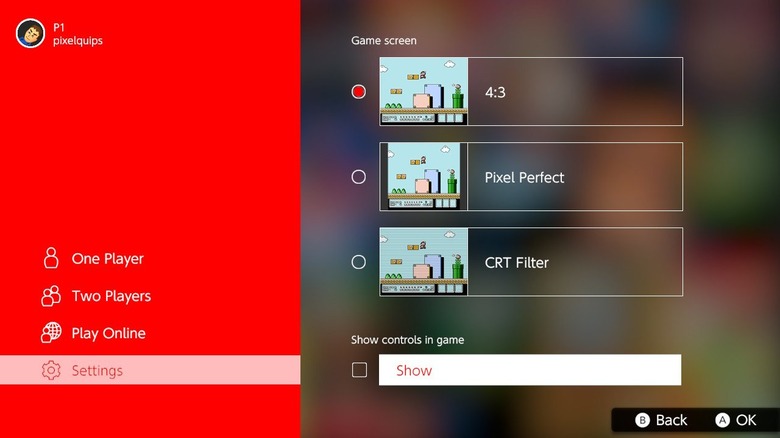The Nintendo Switch NES App Finally Lets You Hide The Controls Guide
The NES app on the Nintendo Switch is great. It enables Netflix-esque on-demand play of NES titles, allowing us to relive our childhoods without plugging in Nintendo's now-ancient home console. But until recently, it did this one really annoying thing that drove us crazy: it showed a guide for the app's controls all the time.
Thankfully, an update to the app has brought relief. There's now a new Settings menu option called "Show controls in games." And under that you'll find a checkbox. Untick the checkbox and the controls will no longer show while you're playing, giving the entirety of your display to the NES game you've loaded up.
We had a sense this might be on the way. When the Super Nintendo Entertainment System app dropped yesterday, it had the "Show controls in game" feature already built in. So if anything, it shows that Nintendo is listening, even if it's super slow in actually implementing the changes people want.
And we're sure there are some who might see this as the ultimate first-world problem. Having the controls displayed didn't break the app in any way or cause NES games to run any differently. But it was somewhat unpleasant when sharing screenshots, as the controls were always present in them. And it just looked ugly. Back in the days of the original NES, we weren't reminded constantly about using ZL and ZR to access our save states while playing Tecmo Bowl; we could just play the game.
Now that this much-needed quality-of-life fix has arrived, we're eager to see what else Nintendo might add to the NES and SNES apps on Switch. We're not sure how the company would go about it, but we'd love to see the Game Genie brought back to life in some way. Perhaps in the next update.
The NES and SNES apps are available right now for subscribers of Nintendo Switch Online.